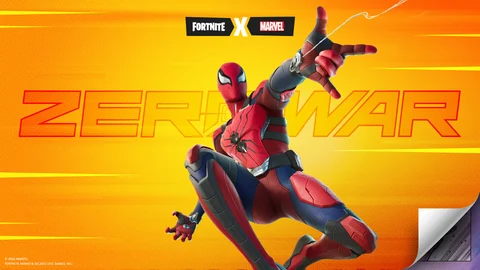Let's take a look at how you can get the Spider-Man Zero skin, the latest collaboration between Fortnite and Marvel.
Spider-Man is returning to Fortnite with a brand-new Marvel collaboration set to introduce Spider-Man Zero to the roster of playable characters. The new Fortnite x Marvel: Zero War five-issue comic book series has been honoured with a set of in-game cosmetics that will be obtainable through codes given with each issue.
This isn't the first time Spider-Man has joined Fortnite, with the web shooter becoming a regular face in the game, alongside some of his most notable villains.
What is in the 1st Issue of Fortnite x Marvel: Zero War?
The first issue of this comic series includes the brand new "Spider-Man Zero" Skin. You want to know what it looks like, though, don't you? Well, just take a look out this article's thumbnail, you dummy, seriously! Here's everything included, by the way:
- Spider-Man Zero Skin
- Iron Man Wrap
- Wolverine Pickaxe
- Fortnite x Marvel: Zero War Spray*
- Fortnite x Marvel: Zero War Loading Screen*
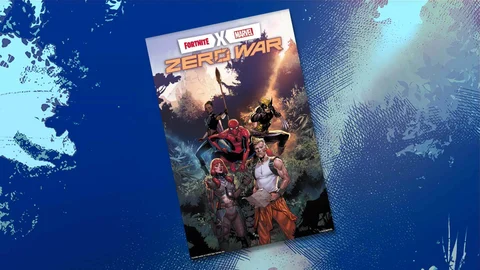
*Items marked with an asterisk will be comic exclusive while the others will become available through the item store at a later date.
How To Get A Spider-Man Zero Codes
Players who hope to get the items will have to purchase first-edition prints of the physical comics or through the Marvel Unlimited app. Those who purchase all five issues will be granted an unknown sixth item (a skin) which will also be made available through the item store at a later date. The first issue comes out on June 8, with issue five dropping on September 28. Marvel Unlimited users will get all the codes at once with the release of the final issue of the series.
Codes are unique to the comic, so you can't use someone else's if they already used them. To redeem it, head to the redeem page on the official Fortnite website and follow these instructions:
- Sign into your Epic Games account.
- Enter the code into the “ENTER ACCESS CODE” field.
- Select “REDEEM".
- Verify the item you are redeeming and select “ACTIVATE".
- Launch Fortnite with the same Epic account.
- Upon loading in, you will receive a gift box showing your unlocked item. You can select “EQUIP” or “CLAIM” to close.
- The item will then be available in your Locker!
Remember, if you aren't willing to get the comic books, physically or digitally, then you will have an opportunity to buy the skins as a bundle at a later date.
- Fortnite Tover Token Locations: How To Customize Snap
- Fortnite Season 3: Baller Location Map, Refuel, More