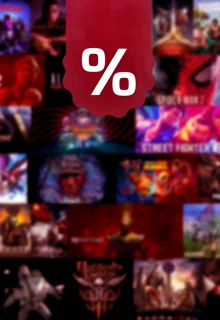The FIFA 23 Companion App, the mobile version of the Web App, is free to download for everyone. See how it works and what you can do with it.

As every year, there is a companion app to FIFA 23: the FUT 23 Companion App. This is especially useful if you can't get to the console and have to do something in FIFA Ultimate Team.
You can manage your FUT 23 club on the go. You can complete SBCs, buy and sell players, build squads and change your club items.
FUT Companion App Download & Log In
The Companion App is designed for your smartphone. You have to download the app for iOS or Android from the official App Stores, which one you need depends on what your phone is.
Keep your log in data ready, you'll need it to get into the app if you download it for the first time.
Needed Storage Space
You will actually need a bit of free storage space on your phone or tablet, as the app needs 92,5 MB for iOS and 43 MB for Android. We therefore recommend downloading the app with Wi-Fi to save your mobile data.
Login Problems
From what we witnessed in the last years, it's fair to expect login and download issues in the first few hours after the app is released. Keep calm and use the Web App instead – IF it happens to work, EA 🤨