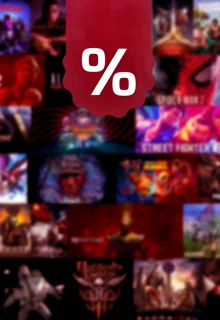Update from June 27: Due to updates and maintenance, EA's FIFA 23 Servers experience some downtimes regularly. Here's how to quickly check the FIFA 23 Server Status.

Update 2023/07/26: EA schedules maintenance work from time to time throughout the year.
The servers are down once again. But EA revealed how long it should take this time. Not only in FIFA 23, but in every title since FIFA 18.
We have a scheduled maintenance on July 26, 4:00 AM - 12:00 PM UTC. During this time, you may be disconnected or unable to access online services.
— EA SPORTS FC Direct Communication (@EASFCDirect) July 26, 2023
Match creation will be disabled 30 min prior to the maintenance.
Titles impacted: FIFA 18-23 on all platforms.
FIFA 23: How To Check Server Status
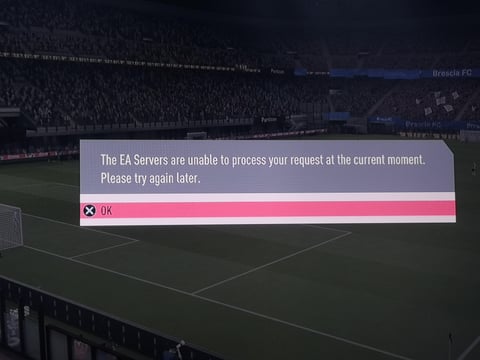
In case the online services like Ultimate Team temporarily aren't available in FIFA 23, EA Sports usually informs us on their specially dedicated Twitter account. Watch out for update posts for server issues on there.
Another way, is to check the website downdetector. On there, you can check whether other FIFA players experience some problems with the EA Servers at the moment. You can even report problems if you have any, so other players know when the servers are down.
Obviously, we don't work for EA – otherwise there wouldn't be these issues – so we can't tell you anything else than: sit back and wait. Sooner or later, EA will fix the problem, and you will be able to play FIFA Ultimate Team again – hopefully without any issues.
If you want to top up your account with some FIFA Points for the upcoming promos, we have the perfect link for you!
Can't Connect To The FIFA 23 Servers? Check Your Internet Connection
There isn't any information about known server issues, but you still can't log into FUT? Then the problem will most likely be your internet connection and not EA's servers. This is what you can try out then:
- If you're in touch with some FIFA friends, ask them whether they have the same problem. If they don't, you can be pretty sure that it's a local problem and not a server based one
- For PC players: Check whether FIFA 23 is blacklisted in your Antivirus Software or firewall
- Restart your router
- Restart FIFA 23
- Restart your PC/console
- If you're using a VPN, check whether the connection works when you turn it off
FIFA 23 Talents: Young Players With Highest Potential